SQL: 日期格式化FormatDate.sql
FormatDate.sql
This script will create a UDF called FormatDate that allows you to format a date by simply supplying
a format such as 'mm/dd/yyyy', 'yyyymmdd', 'dddd, mmmm d1, yyyy', etc. The comment header
provides additional examples of how to use the function. The script has been tested on SQL Server 2000.
Author: Rusty Hansen
Author: Rusty Hansen 8-21-2001
Description: Formats a date to a specific format.
Parameters:
@dDate = A value or field of datatype datetime or a value or field that can be explicitly converted to
a datetime datatype.
@sFormat varchar(40) = Format codes using the characters described below
MMMM or DDDD = the full name for the day or month
MMM or DDD = the first 3 letters of the month or day
MM or DD = the two digit code signifying the month or day
M1 or D1 = the month or day value without a preceding zero
YYYY = a four digit year
YY = a two digit year
All other characters will not be replaced such as / - . * # a b z x % and will show
up in the date in the same relative position that they appear in the format
parameter.
Examples
select dbo.FormatDate('9/21/2001','dddd, mmmm d1, yyyy') --> Friday, September 21, 2001
select dbo.FormatDate('9/21/2001','mm/dd/yyyy') --> 09/21/2001
select dbo.FormatDate('9/21/2001','mm-dd-yyyy') --> 09/21/2001
select dbo.FormatDate('9/21/2001','yyyymmdd') --> 20010921
select dbo.FormatDate('9/5/2001','m1/d1/yy') --> 9/5/01
select dbo.FormatDate('9/21/2001','mmm-yyyy') --> Sep-2001
//////////////////////////////////////////////////////////////////////////////////
*/
create function [dbo].[FormatDate]
(
@dDate datetime --Date value to be formatted
,@sFormat varchar(40) --Format for date value
)
returns varchar(40)
as
begin
-- Insert the Month
-- ~~~~~~~~~~~~~~~~
set @sFormat = replace(@sFormat,'MMMM',datename(month,@dDate))
set @sFormat = replace(@sFormat,'MMM',convert(char(3),datename(month,@dDate)))
set @sFormat = replace(@sFormat,'MM',right(convert(char(4),@dDate,12),2))
set @sFormat = replace(@sFormat,'M1',convert(varchar(2),convert(int,right(convert(char(4),@dDate,12),2))))
-- Insert the Day
-- ~~~~~~~~~~~~~~
set @sFormat = replace(@sFormat,'DDDD',datename(weekday,@dDate))
set @sFormat = replace(@sFormat,'DDD',convert(char(3),datename(weekday,@dDate)))
set @sFormat = replace(@sFormat,'DD',right(convert(char(6),@dDate,12),2))
set @sFormat = replace(@sFormat,'D1',convert(varchar(2),convert(int,right(convert(char(6),@dDate,12),2))))
-- Insert the Year
-- ~~~~~~~~~~~~~~~
set @sFormat = replace(@sFormat,'YYYY',convert(char(4),@dDate,112))
set @sFormat = replace(@sFormat,'YY',convert(char(2),@dDate,12))
-- Return the function's value
-- ~~~~~~~~~~~~~~~~~~~~~~~~~~~
return @sFormat
end

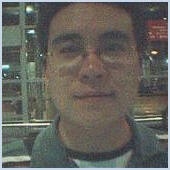 學會當個愛情的建築師, 學會為所愛的人努力.
學會當個愛情的建築師, 學會為所愛的人努力.
No Response to "SQL: 日期格式化FormatDate.sql"
发表评论