Office 文档的完整路径长度
{ Posted on 星期六, 十一月 21, 2009
by Kaiser.XKw
}
今天遇到一個很奇怪的問題, 同一個文件夾裡面的文件,文件都是正常的,文件的路徑和文件名很長,再加上是影射硬盤, 當時就有懷疑是不是因為路徑的問題, 但是奇怪的是裡面的文件 word可以打開, Excel打不開...
查了一下Microsoft的知識庫, 了解到Microsoft Office 2003 文档的完整路径包括驱动器号或服务器名称,以及包含文档名的所有字符和文件夹名称。在 Word 中,整个路径不得超过 242 个字符,在 Excel 中不得超过 218 个字符。
無法,只有通过缩短文件路径名来解决。
http://support.microsoft.com/kb/325573
http://msdn.microsoft.com/zh-cn/library/zw949162(VS.80).aspx
his issue occurs because of a 256-character limitation on creating and saving files in the Office products. Also, you receive an error message when you save or open a file if the path of the file meets the following situations.
Microsoft Word: The total length of the path and the file name, including file name extension, exceeds 254 characters.
Microsoft PowerPoint: The total length of the path and the file name, including file name extension, exceeds 258 characters.
Microsoft Access: The total length of the path and the file name, including file name extension exceeds 258 characters.
Microsoft Outlook: The total length of the path and the file name, including file name extension, exceeds 258 characters.
Microsoft Excel: The total length of the path and the file name, including file name extension, exceeds 218 characters.
Note This limitation includes the three characters that represent the drive, the characters in folder names, the backslash character between folders, and the characters in the file name.
2007的版本支持的路徑要長些,具體多少以後再試...
查了一下Microsoft的知識庫, 了解到Microsoft Office 2003 文档的完整路径包括驱动器号或服务器名称,以及包含文档名的所有字符和文件夹名称。在 Word 中,整个路径不得超过 242 个字符,在 Excel 中不得超过 218 个字符。
無法,只有通过缩短文件路径名来解决。
http://support.microsoft.com/kb/325573
http://msdn.microsoft.com/zh-cn/library/zw949162(VS.80).aspx
his issue occurs because of a 256-character limitation on creating and saving files in the Office products. Also, you receive an error message when you save or open a file if the path of the file meets the following situations.
Microsoft Word: The total length of the path and the file name, including file name extension, exceeds 254 characters.
Microsoft PowerPoint: The total length of the path and the file name, including file name extension, exceeds 258 characters.
Microsoft Access: The total length of the path and the file name, including file name extension exceeds 258 characters.
Microsoft Outlook: The total length of the path and the file name, including file name extension, exceeds 258 characters.
Microsoft Excel: The total length of the path and the file name, including file name extension, exceeds 218 characters.
Note This limitation includes the three characters that represent the drive, the characters in folder names, the backslash character between folders, and the characters in the file name.
2007的版本支持的路徑要長些,具體多少以後再試...

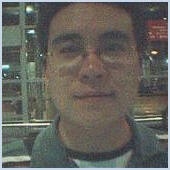 學會當個愛情的建築師, 學會為所愛的人努力.
學會當個愛情的建築師, 學會為所愛的人努力.
No Response to "Office 文档的完整路径长度"
发表评论